About Chromium OS
Chromium OS is an open-source project that aims to build an operating
system that provides a fast, simple, and more secure computing
experience for people who spend most of their
time on the web.
About Chrome OS Linux
Chrome OS Linux is a brand new free operating system built around the
revolutionary Google Chrome browser. The aim of this project is to
provide a lightweight Linux distribution for the best web
browsing experience.
How to install Chrome OS Linux on my hard disk using the ISO file?
Download the iso file and burn it into CD-R, then boot your computer
from Chrome OS Linux Live CD, wait until it is loaded and click Live
Installer icon on the desktop. Enter the root password and follow the
wizard.
User password: user
Root password: root
Root password: root
System requirements of Chrome OS Linux:
Processor: Intel Pentium, Xeon or newer; AMD Duron, Athlon, Sempron, Opteron or newer
RAM: min. 256 MB
Hard disk: min. 1 GB
Graphics card: supports most modern graphics cards
RAM: min. 256 MB
Hard disk: min. 1 GB
Graphics card: supports most modern graphics cards
You might also like:
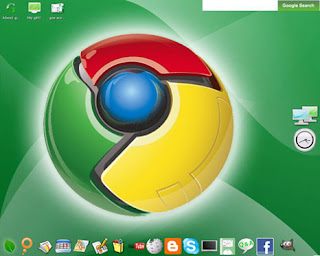

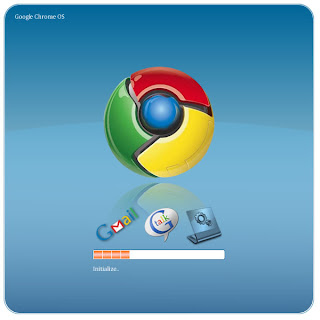
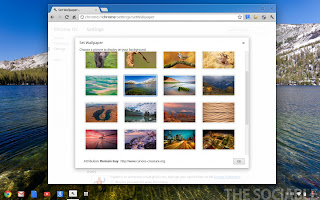
No comments:
Post a Comment